In this tutorial we will show how to set EasyIoT Cloud to display picture from IP camera. Camera image is also visible in mobile application.
Sometimes we want to see picture from camera and not only sensor values in EasyIoT Cloud. With module type MT_IMAGE we can also display picture from remote location - IP camera for example.
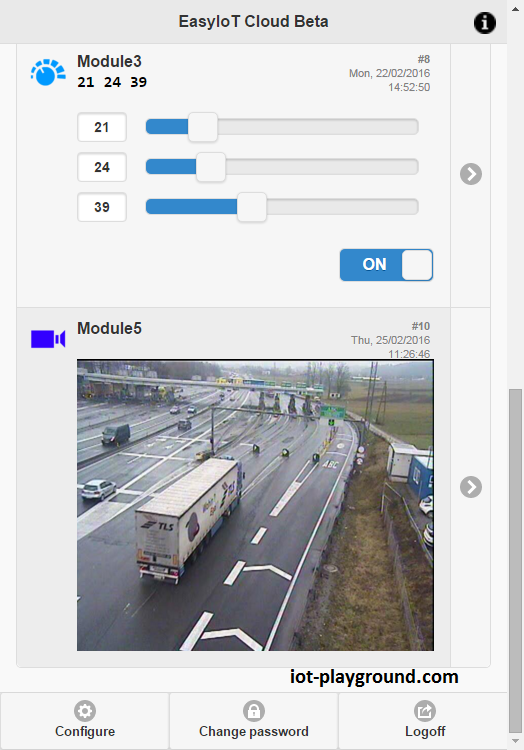
First we register to EasyIoT Cloud. Then go to Configure->Modules and press button Add Module.
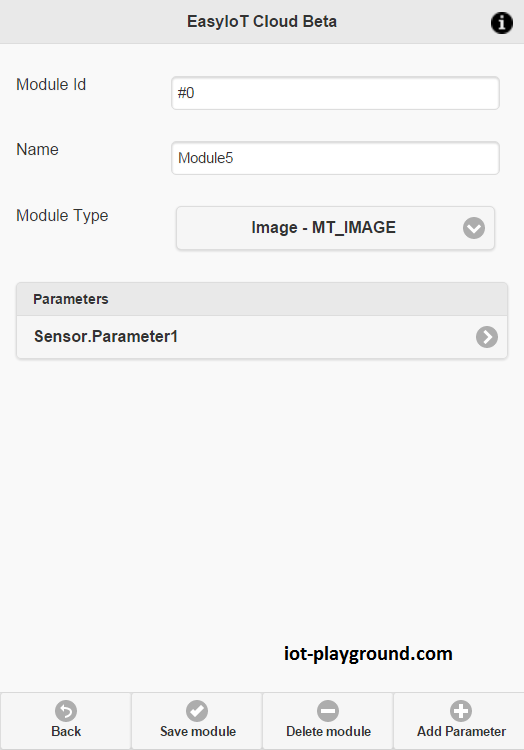
Select module type "Image - MT_IMAGE" and save module. Then go to Sensor.Parameter1 and under value set url to camera. For test purpose we will use some random traffic camera, but you can change it to suits your purpose. In our tutorial we will use url http://kamere.dars.si/kamere/msc2pics/Cam22_SPEED_IZHOD.jpg and save parameter.
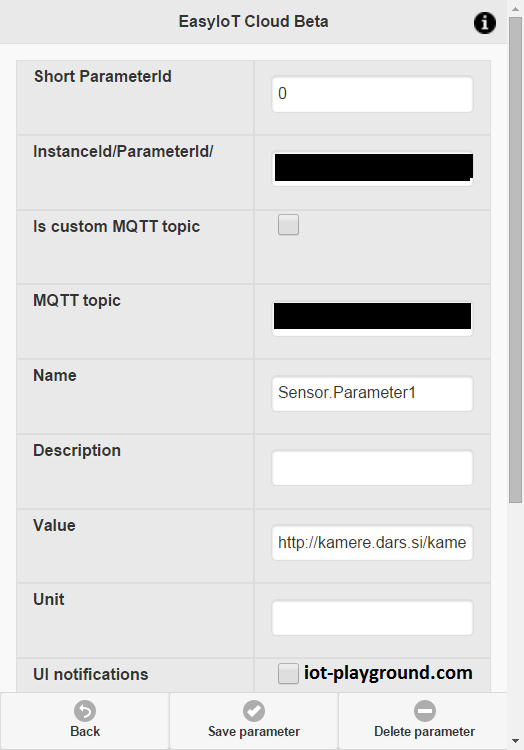
That's all we need to display picture in EasyIoT Cloud WEB app. and mobile app. If we also want to refresh picture, we add additional parameter to module (Add Parameter button in module config) and name it Settings.RefreshInterval. We also set refresh interval in value of parameter. Refresh interval is in seconds. In our case we set value to 5 and save parameter. With this settings picture will be automatically update in refresh intervals.
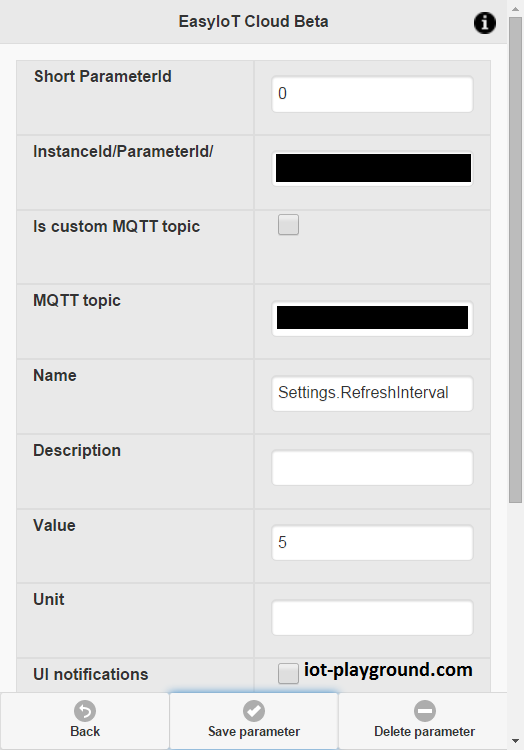
At the end module configuration looks like this:
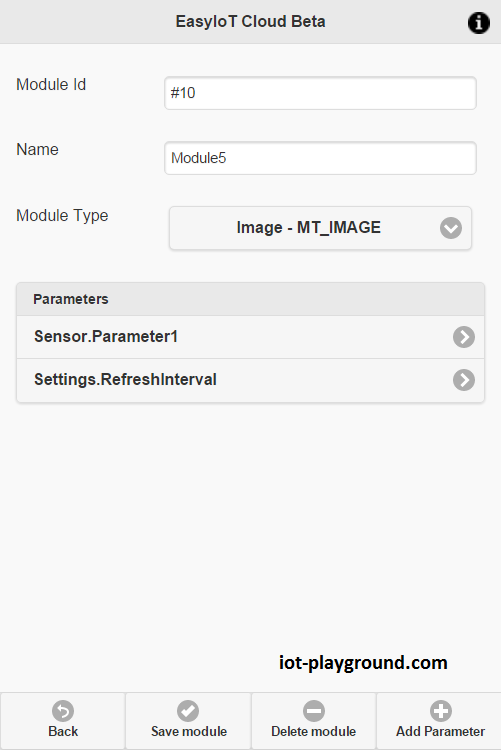
Camera image is also visible in Android application.
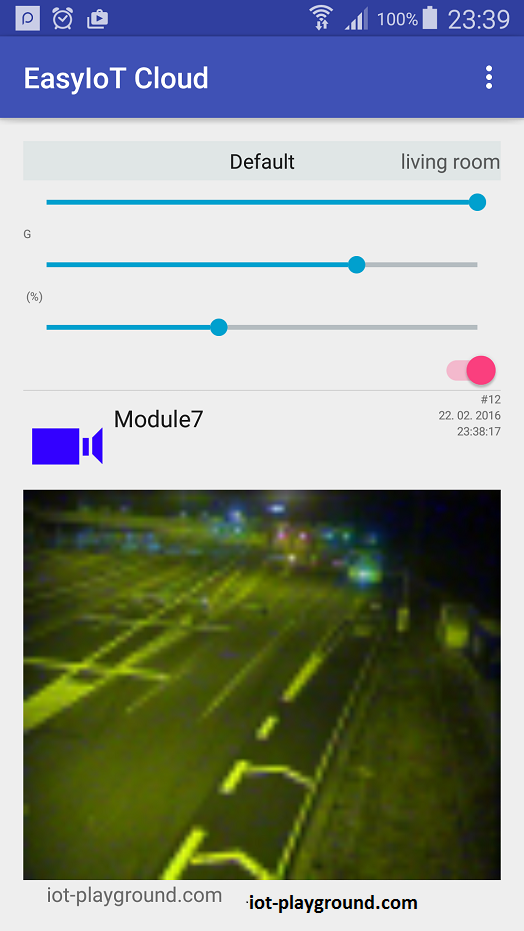
See more tutorials at http://iot-playground.com/build