In this tutorial we will show how to build low power NRF24L01 Arduino door/window sensor.
Sensor has low power consumption. 2AA batteries could last at least between 5-10 years. In my test case battery drops for 1% in 43 days. In theory it means 100% in 4300 days, which is about 12 years. Power consumption of this sensor is so low that I'm using wasted batteries from electronic toys and sensor still work. Sensor reports battery voltage back to EasyIoT Server.
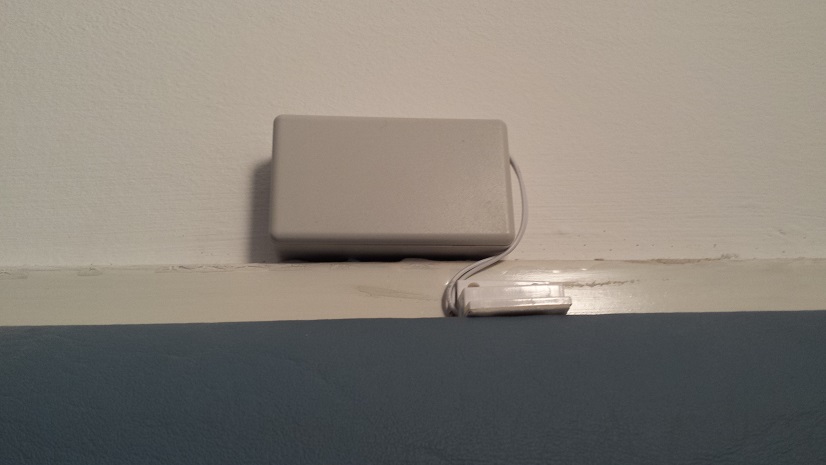

Door/window sensor in EasyIoT Server
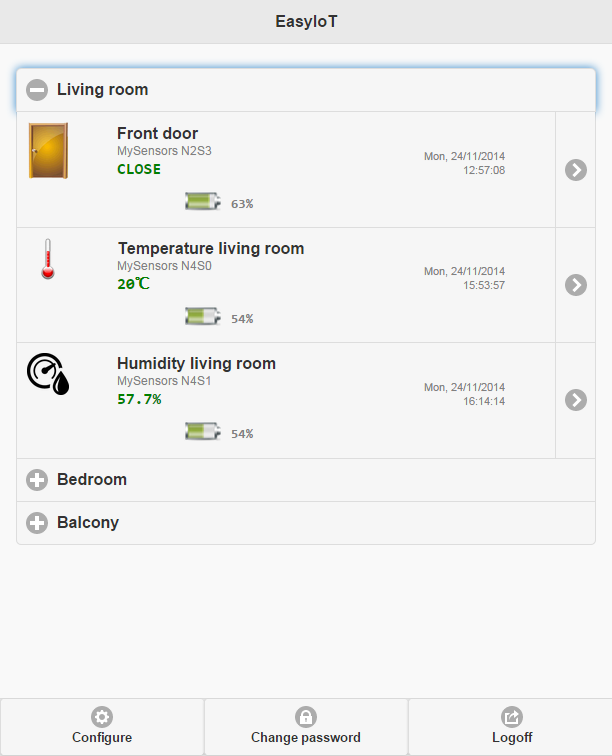
Components:
- Low power Arduino (arduino low power sensor)
- NRF24L01
- 2 AA battery holder
- 1M resistor
- reed magnetic window/door switch
See buying guide at the end of tutorial.
Connection diagram:
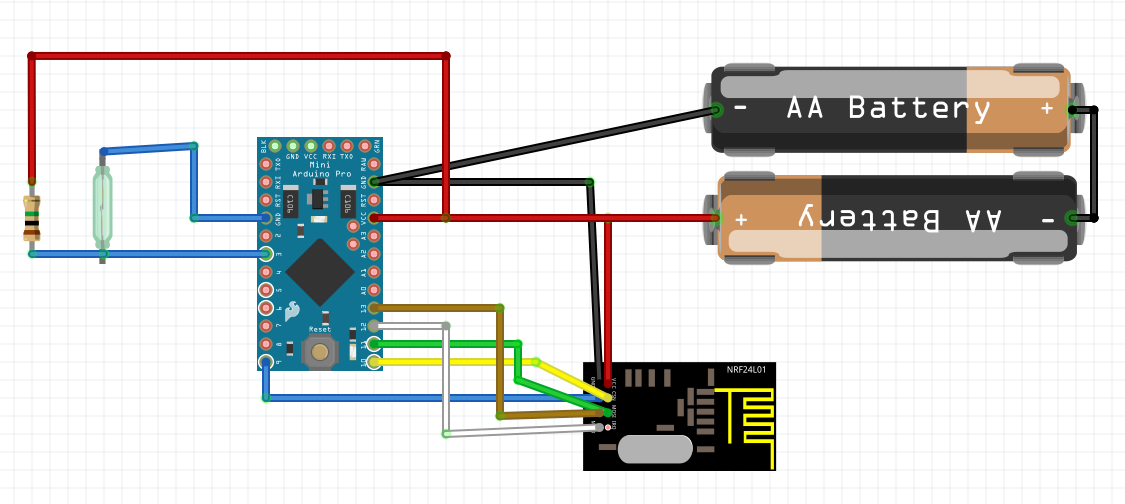
Check also EasyIoT Cloud ESP8266 door/window sensor.
See more tutorials at http://iot-playground.com/build
Buying guide
To support this site and EasyIoT framework development please buy in our store.
 $2.05
$2.05 $1.78
$1.78
Comments
Power consumption really amazing.
Don't you call gw.powerDown(); after sendBaterryLevel command?
And is it necessary to power radio down after sending value, and then power it up before sending battery level?
Javier,
I used the instructions from this page //iot-playground.com/2-uncategorised/3-easyiot-server-installation
-Chris
Thanks for your answer
I have some nrlf and I want to add one at my raspberry, I will put a ams1117 and a capacitor to 3.3 but the other pins how are conected to the raspberry?
All I did was put the image on it and adjust the sensor channel to match what I selected in my sensor header file.
-Chris
Quoting Javier Bau li:
one question for all the tutorials with (MySensors) NRF24L01 you have to run the server on a raspberry and you must have conected a NRF24L01 to raspberry pi?
I have to configure something on raspberry pi or only put the image server?
Stop spamming this site with comments like this. If you have problem join forum and ask questions with detailed questions and your configuration description. First search forum if question was asked before.
RSS feed for comments to this post