This tutorial introduces ESP8266 MQTT EasyIoT Cloud library. Library can be used in ESP8266 Arduino IDE development environment together with EasyIoT Cloud.
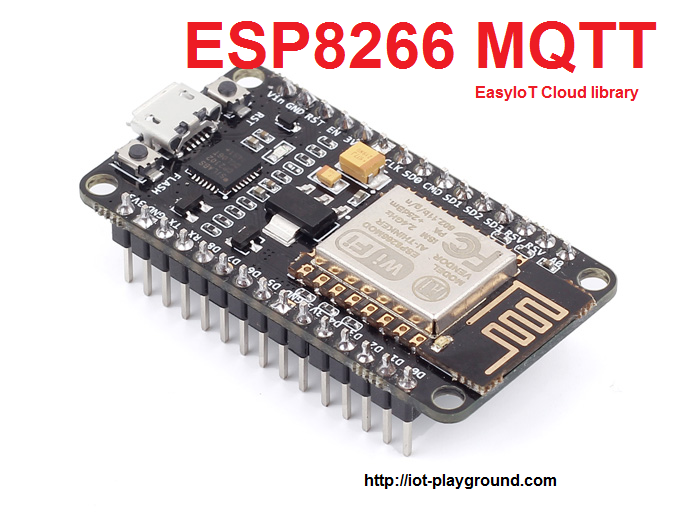
ESP8266 MQTT EasyIoT Cloud library is MQTT library for ESP8266 Arduino IDE environment. It is wrapper around standard MQTT library. Besides standard MQTT functions like connect, disconnect, publish and subscribe uses special EasyIoT Cloud MQTT API helper functions to control EasyIoT Cloud configuration. With those functions users can add new modules and parameters to EasyIoT Cloud and configure parameters of modules and parameters. Library can be downloaded on GitHub.
MQTT additional functions:
- uint16_t NewModule() - creates new module
- bool SetModuleType(uint16_t moduleId, const char* moduleType) - sets new module type
- void NewModuleParameter(uint16_t moduleId, const char* parameterName) - create new parameter
- bool SetParameterIsCommand(uint16_t moduleId, const char* parameterName, bool isCommand) - set parameter is command flag
- bool SetParameterDescription(uint16_t moduleId, const char* parameterName, const char* description) - set parameter description
- bool SetParameterUnit(uint16_t moduleId, const char* parameterName, const char* unit) - set parameter unit
- bool SetParameterDBLogging(uint16_t moduleId, const char* parameterName, bool dbLogging) - set parameter db logging flag
- bool SetParameterChartSteps(uint16_t moduleId, const char* parameterName, bool chartSteps) - set parameter chart steps flag
- bool SetParameterUINotifications(uint16_t moduleId, const char* parameterName, bool uiNotifications) - set parameter UI notifications flag
- bool SetParameterDbAvgInterval(uint16_t moduleId, const char* parameterName, uint dbAvgInterval) - set parameter db averaging interval in min
Comments
RSS feed for comments to this post