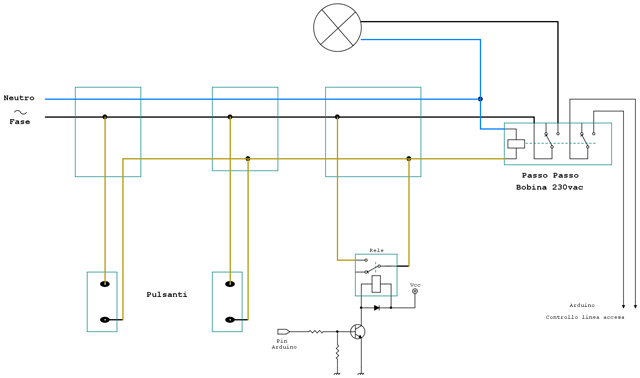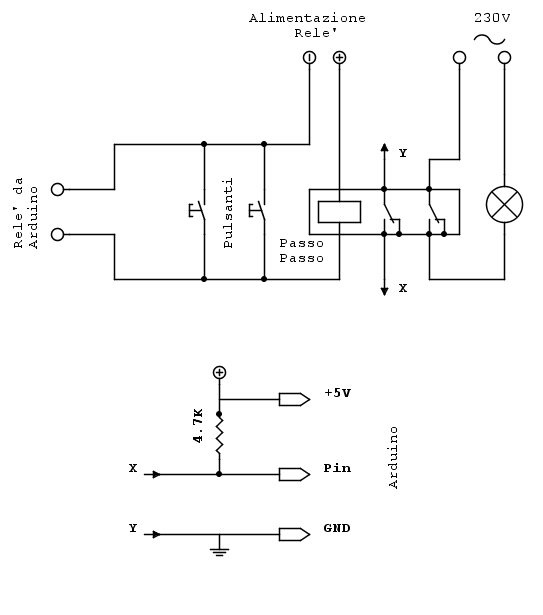ESP EasyRelay little mod
11 years 1 week ago #260
by EasyIoT
ups, now I've created category under Community project.
Replied by EasyIoT on topic ESP EasyRelay little mod
cdj wrote: Oh yes, but i can write in this area ?
ups, now I've created category under Community project.
Please Log in or Create an account to join the conversation.
11 years 1 week ago #273
by cdj
Replied by cdj on topic ESP EasyRelay little mod
Ok guy but now i must resolv a very difficult thing for me, i think that could be interesting for everybody.
If we need to turn on the lights and we have normal home 220 relay i suppose that we must "simulate" a "impulse" switch with our relay. How we can OPEN and CLOSE immediately relay?
Obviously in this mod ON and OFF must be the same command (OPENandshortCLOSE) but :
1) can we have status from a normal relay? can we interact with this 220v relay with our normal 5v 10a relay for arduino?
2)Is it necessary to use an "automation" script that do "turn on lights" and "turn off lights" to simulate an "impulse" ? i've tried without success to duplicate row:...but i REALLY don't understand syntax.how to use it? how it works message.getBool()?RELAY_ON:RELAY_OFF)/code] ?
help ! :)
D.[code]message.getBool()?RELAY_ON:RELAY_OFF)/code] ?
help !
D.
If we need to turn on the lights and we have normal home 220 relay i suppose that we must "simulate" a "impulse" switch with our relay. How we can OPEN and CLOSE immediately relay?
Obviously in this mod ON and OFF must be the same command (OPENandshortCLOSE) but :
1) can we have status from a normal relay? can we interact with this 220v relay with our normal 5v 10a relay for arduino?
2)Is it necessary to use an "automation" script that do "turn on lights" and "turn off lights" to simulate an "impulse" ? i've tried without success to duplicate row:
digitalWrite(message.sensor-1+RELAY_1, message.getBool()?RELAY_ON:RELAY_OFF);#define RELAY_ON 1 // GPIO value to write to turn on attached relay
#define RELAY_OFF 0 // GPIO value to write to turn off attached relayhelp !
D.
Please Log in or Create an account to join the conversation.
11 years 1 week ago #279
by cdj
Replied by cdj on topic ESP EasyRelay little mod
Please Log in or Create an account to join the conversation.
11 years 1 week ago - 11 years 1 week ago #280
by cdj
Replied by cdj on topic ESP EasyRelay little mod
Ok, i suppose that this is correct connection scheme.
this X and Y connection as a digital input in arduino can tell me relay status.
But how to tell to easyiot that my relay is open (light on) or closed (light off) ?
PLEASE UUUUUUUUP ! C'mon guys pheraps it's a simple question for you !
Thanks
Dario
this X and Y connection as a digital input in arduino can tell me relay status.
But how to tell to easyiot that my relay is open (light on) or closed (light off) ?
PLEASE UUUUUUUUP ! C'mon guys pheraps it's a simple question for you !
Thanks
Dario
Last edit: 11 years 1 week ago by cdj.
Please Log in or Create an account to join the conversation.
11 years 1 week ago #282
by EasyIoT
The wiring should work. In program try this:
in declaration:
Esp8266EasyIoTMsg msgRelay(RELAY_1, V_DIGITAL_VALUE);
and then send status of relay based on arduino pin which is connected to relay
esp.send(msgRelay.set((uint8_t)1));
or
esp.send(msgRelay.set((uint8_t)0));
Replied by EasyIoT on topic ESP EasyRelay little mod
cdj wrote: Ok, i suppose that this is correct connection scheme.
this X and Y connection as a digital input in arduino can tell me relay status.
But how to tell to easyiot that my relay is open (light on) or closed (light off) ?
PLEASE UUUUUUUUP ! C'mon guys pheraps it's a simple question for you !
Thanks
Dario
The wiring should work. In program try this:
in declaration:
Esp8266EasyIoTMsg msgRelay(RELAY_1, V_DIGITAL_VALUE);
and then send status of relay based on arduino pin which is connected to relay
esp.send(msgRelay.set((uint8_t)1));
or
esp.send(msgRelay.set((uint8_t)0));
Please Log in or Create an account to join the conversation.
11 years 1 week ago - 11 years 6 days ago #283
by cdj
Replied by cdj on topic ESP EasyRelay little mod
Thanks for prompt reply !
We suppose to put X in arduino pin 4
So code will be :
Is it correct ?
AND FOR SECURITY REASON I'VE DECIDED TO PUT A SIMPLE PHOTORESISTOR WITH SMALL NEONLAMP IN PARALLEL WITH HOUSE LAMP to check if lamp is on or off.
In this way when i open "living room" all the sensors immediately notify me if a node is on or off? tell me yes, this is my goal !
And HOW TO simulate a button? I need not to change state if i TURN ON LIGHTS for ex. but the action must be open/close for 200/300ms .... just time to activate home relays....
UPUPUP !
Thanks
Dario
We suppose to put X in arduino pin 4
So code will be :
void incomingMessage(const Esp8266EasyIoTMsg &message) {
// We only expect one type of message from controller. But we better check anyway.
// MOD FOR CHECK EXISTING RELAY STATE
Esp8266EasyIoTMsg msgRelay(RELAY_1, V_DIGITAL_VALUE);
esp.send(msgRelay.set((uint4_t)1)); //or try esp.send(msgRelay.set((uint4_t)0));
//END MOD
Serial.println("New message");
if (message.type==V_DIGITAL_VALUE) {
// Change relay state
digitalWrite(message.sensor-1+RELAY_1, message.getBool()?RELAY_ON:RELAY_OFF);
Serial.print("Incoming change for sensor:");
Serial.print(message.sensor);
Serial.print(", New status: ");
Serial.println(message.getBool());
}Is it correct ?
AND FOR SECURITY REASON I'VE DECIDED TO PUT A SIMPLE PHOTORESISTOR WITH SMALL NEONLAMP IN PARALLEL WITH HOUSE LAMP to check if lamp is on or off.
In this way when i open "living room" all the sensors immediately notify me if a node is on or off? tell me yes, this is my goal !
And HOW TO simulate a button? I need not to change state if i TURN ON LIGHTS for ex. but the action must be open/close for 200/300ms .... just time to activate home relays....
UPUPUP !
Thanks
Dario
Last edit: 11 years 6 days ago by cdj.
Please Log in or Create an account to join the conversation.
Time to create page: 0.613 seconds
Forum latest
- No posts to display.