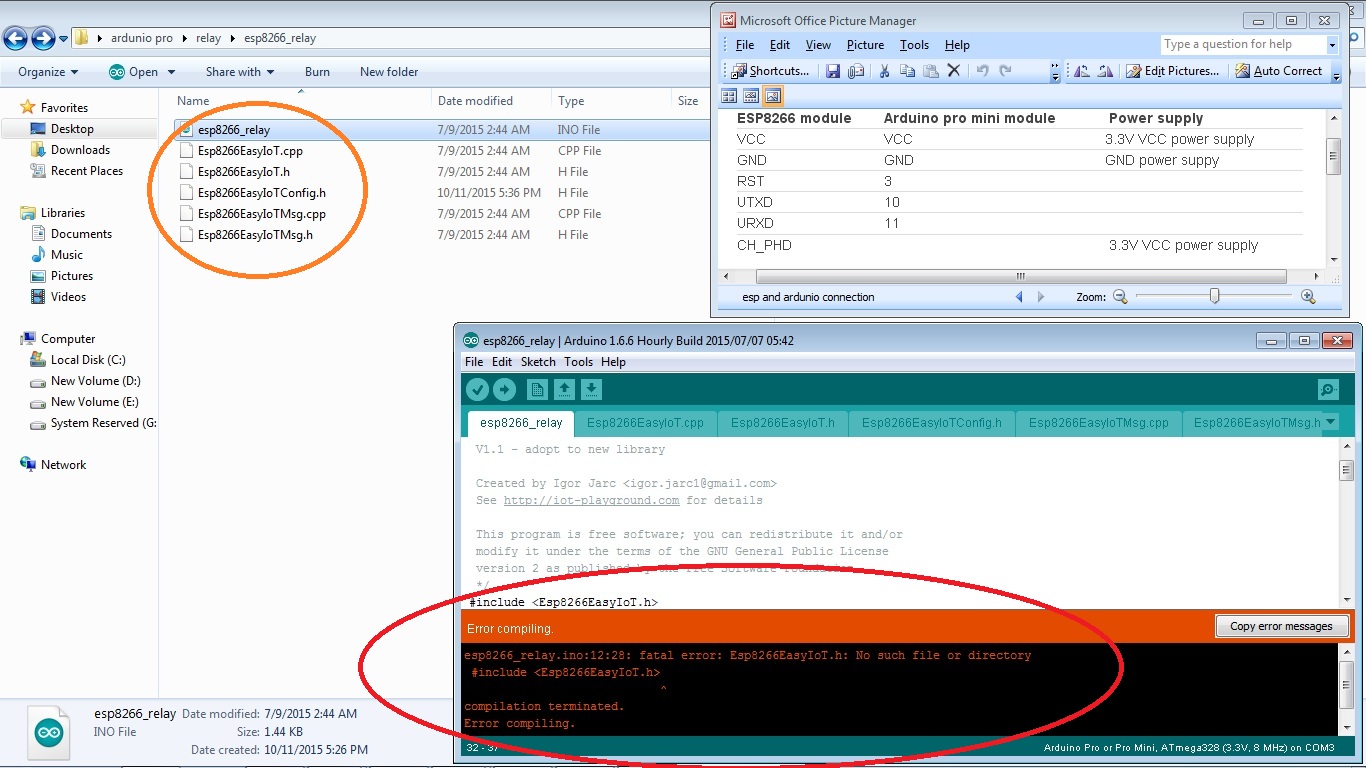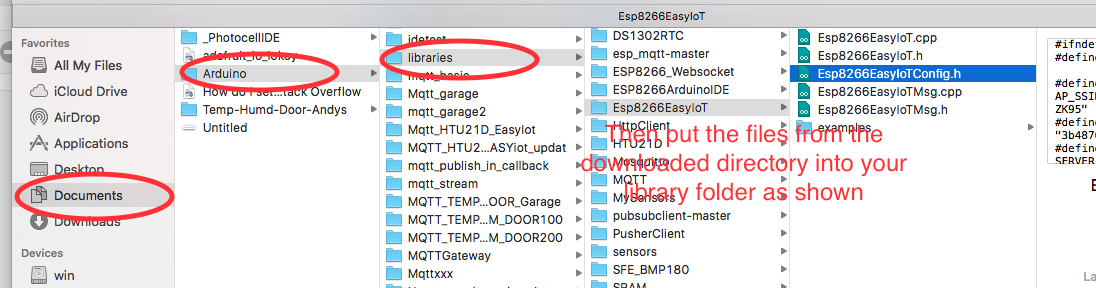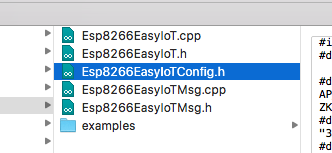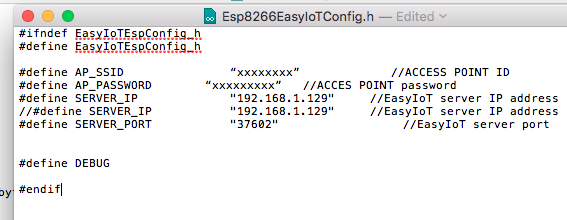- Posts: 4
- Thank you received: 0
No such file or directory
- saravanan.sri05
- Topic Author
- Offline
- New Member
-

Less
More
10 years 4 months ago #2361
by saravanan.sri05
No such file or directory was created by saravanan.sri05
Dear all,
Im very interested to use the EasyIoT server.
Thank you for ESP8266 Relay Switch( iot-playground.com/esp8266-relay-switch ) project and im new to EasyIoT and Ardunio pro min.
Im having some problem upload files to Ardunio and while upload, getting some error message like "esp8266_relay.ino:12:28: fatal error: Esp8266EasyIoT.h: No such file or directory" Checked the file are here only and dont know why it showing.
Anyone please help me out form this and attached file for same error.
Arduino: 1.6.6 Hourly Build 2015/07/07 05:42 (Windows 7), Board: "Arduino Pro or Pro Mini, ATmega328 (3.3V, 8 MHz)"
esp8266_relay.ino:12:28: fatal error: Esp8266EasyIoT.h: No such file or directory
#include <Esp8266EasyIoT.h>
^
compilation terminated.
Error compiling.
This report would have more information with
"Show verbose output during compilation"
enabled in File > Preferences.
Im very interested to use the EasyIoT server.
Thank you for ESP8266 Relay Switch( iot-playground.com/esp8266-relay-switch ) project and im new to EasyIoT and Ardunio pro min.
Im having some problem upload files to Ardunio and while upload, getting some error message like "esp8266_relay.ino:12:28: fatal error: Esp8266EasyIoT.h: No such file or directory" Checked the file are here only and dont know why it showing.
Anyone please help me out form this and attached file for same error.
Arduino: 1.6.6 Hourly Build 2015/07/07 05:42 (Windows 7), Board: "Arduino Pro or Pro Mini, ATmega328 (3.3V, 8 MHz)"
esp8266_relay.ino:12:28: fatal error: Esp8266EasyIoT.h: No such file or directory
#include <Esp8266EasyIoT.h>
^
compilation terminated.
Error compiling.
This report would have more information with
"Show verbose output during compilation"
enabled in File > Preferences.
Please Log in or Create an account to join the conversation.
10 years 4 months ago #2363
by piman
Replied by piman on topic No such file or directory
You need to include the Esp8266EasyIoT.library within your Arduino IDE Library folder, you can find it here-https://github.com/iot-playground/Arduino
Please Log in or Create an account to join the conversation.
- saravanan.sri05
- Topic Author
- Offline
- New Member
-

Less
More
- Posts: 4
- Thank you received: 0
10 years 4 months ago #2377
by saravanan.sri05
Replied by saravanan.sri05 on topic No such file or directory
Please Log in or Create an account to join the conversation.
10 years 4 months ago #2378
by piman
Replied by piman on topic No such file or directory
I am not sure whether you have the files in the right directory.
If you haven't done this download zip file. Unzip it and then copying move the contents of the directory to the relevant folder, details shown below
Once you've done this you will need to change reconfiguration file with your SSID and password for your network.
Use the text editor to edit the file and then save
Hope this helps.
If you haven't done this download zip file. Unzip it and then copying move the contents of the directory to the relevant folder, details shown below
Once you've done this you will need to change reconfiguration file with your SSID and password for your network.
Use the text editor to edit the file and then save
Hope this helps.
Please Log in or Create an account to join the conversation.
- saravanan.sri05
- Topic Author
- Offline
- New Member
-

Less
More
- Posts: 4
- Thank you received: 0
10 years 4 months ago #2398
by saravanan.sri05
Replied by saravanan.sri05 on topic No such file or directory
Friend, same way only i did and this is the path
github.com/iot-playground/Arduino
used to download
Please Log in or Create an account to join the conversation.
10 years 4 months ago #2399
by piman
Replied by piman on topic No such file or directory
Looking at the picture you're showing me it seems as though the files are still in your download folder which they should be in your Arduino Library folder.
Please Log in or Create an account to join the conversation.
Time to create page: 0.583 seconds
Forum latest
- No posts to display.