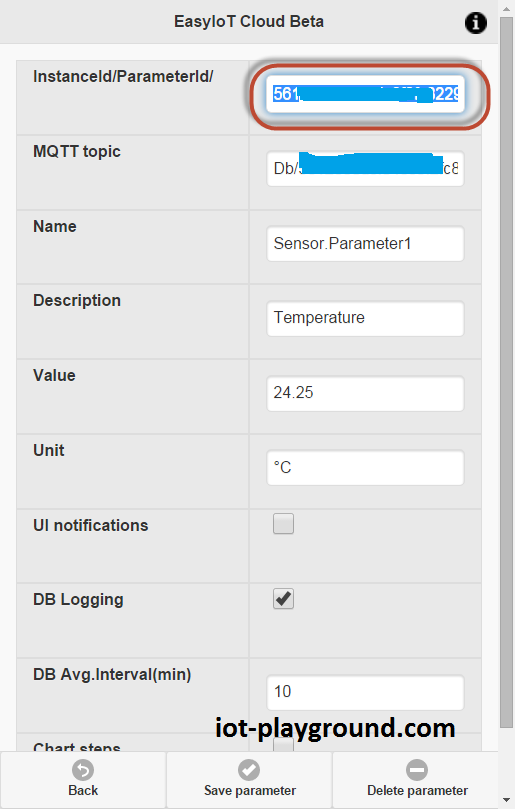In this tutorial we will explain how to use EIoTCloudRestApi library.
THIS TUTORIAL IS OBSOLETE. Use: ESP8266 EIoTCloudRestApiV1.0 library V1.0 installation
EIoTCloudRestApi helps to communicate with EasyIoT Cloud service. It is written for ESP8266 and Arduino ESP8266 IDE.
First download library from our GitHub and place it under Arduino ESP8266 IDE in .../Arduino/libraries folder.
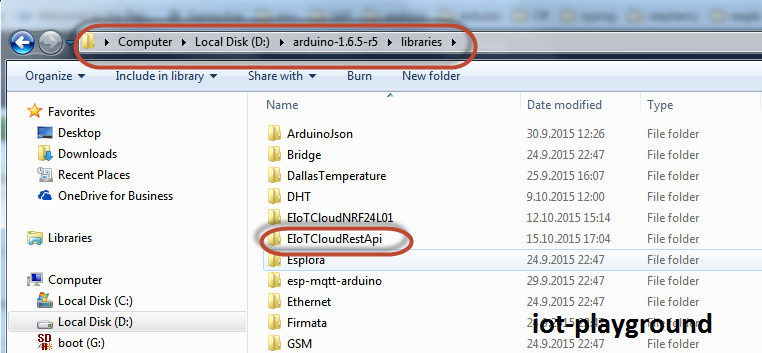
In next step configure library - set access point username and password. Open EIoTCloudRestApiConfig.h and set AP_SSID and AP_PASSWORD.
// define your access point username and password
#define AP_SSID "xxxx"
#define AP_PASSWORD "xxxx"
Then you can start use library in your ESP8266 program. In your program create library object with:
EIoTCloudRestApi eiotcloud;
And initialize it in Setup with:
eiotcloud.begin();
Now you can send values to EasyIoT Cloud with:
eiotcloud.sendParameter(EIOT_CLOUD_INSTANCE_PARAM_ID, value);
EIOT_CLOUD_INSTANCE_PARAM_ID is parameter InsatnceId/ParameterId and value is value you want to send.
You can find Instanceid/ParameterId under module parameter configuration.