In this article we will show how to install EasyIoT server to Raspberry Pi. We need Raspberry Pi with fresh Raspbian installation.
Hardware
Picture shows how we connect NRF24L01+ to Raspberry Pi. We connect NRF24L01+ to Raspberry Pi only if we use MySensors driver.
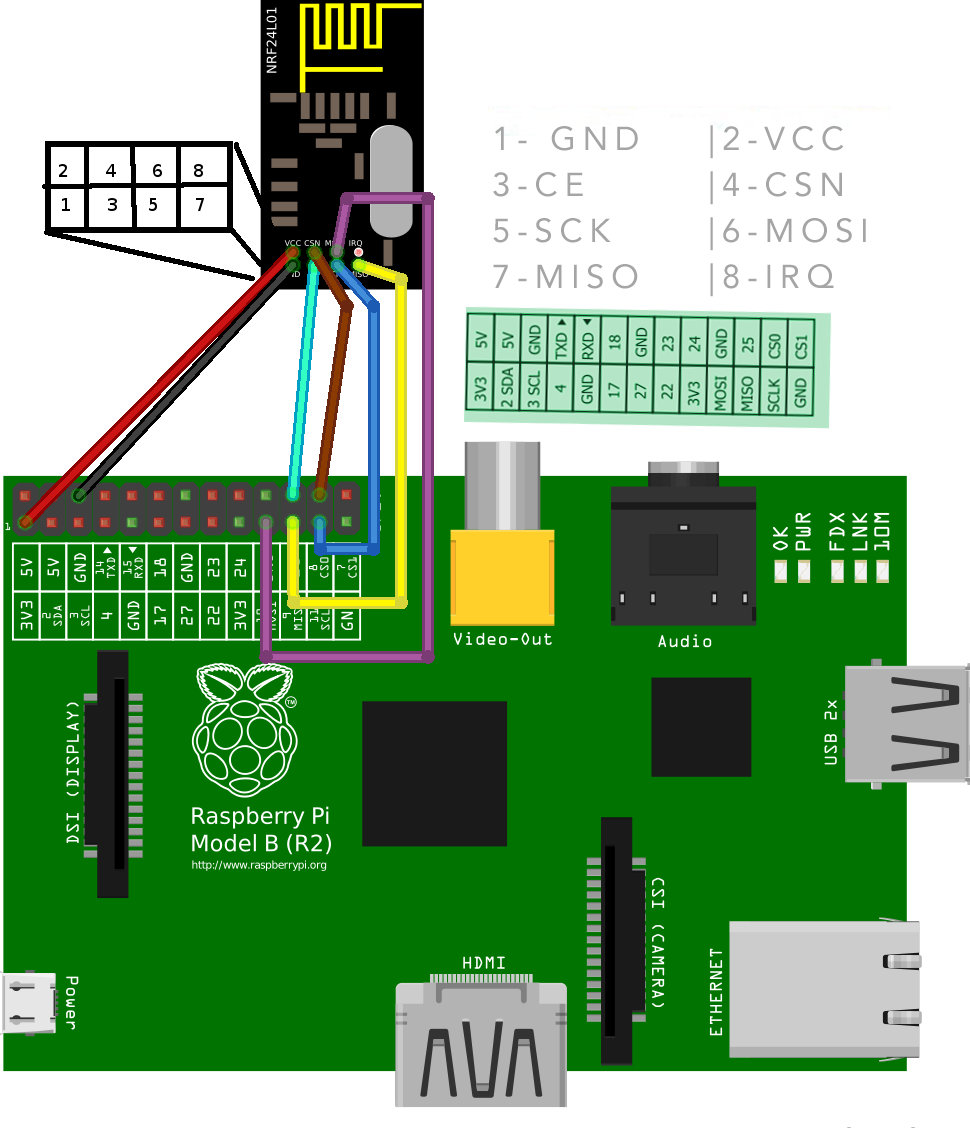
Software installation
1. Enable SPI.
sudo raspi-config
Then go to 8 - advanced ptions, A5 SPI, Yes
2. Install mono
sudo apt-get update
sudo apt-get upgrade
sudo apt-get install mono-complete
3. (optional) Create certificate – only if you are using SSL connection
In case above we use port 1301 for ssl communication.
makecert -r -n "CN=IoT CA" -sv root.key root.cer
certmgr --add -c Trust root.cer
makecert -iv root.key -ic root.cer -eku 1.3.6.1.5.5.7.3.1 -n "CN=raspberry" -p12 raspberry.p12 s3kr3t
sudo httpcfg -add -port 1301 -p12 raspberry.p12 -pwd s3kr3t
sudo cp root.cer /etc/ssl/certs
sudo cp root.key /etc/ssl/private
sudo cp raspberry.p12 /etc/ssl/private
4. Install EasyIoT server
Go to download page and copy latest EasyIoT server instalation in to /home/easyiot folder.
5. Set folder permissions
cd /home/easyiot
sudo chown -R root log
sudo chmod -R 644 log
sudo chown -R root config
sudo chmod -R 644 config
5. Run EasyIoT server
sudo mono EasyIoT.exe
You should see something like this:
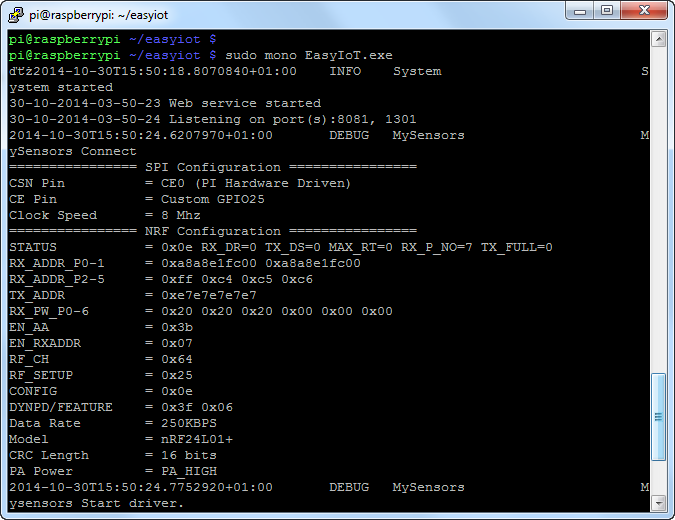
In web browser on computer enter Raspberry Pi address.
Username: admin
Password:test
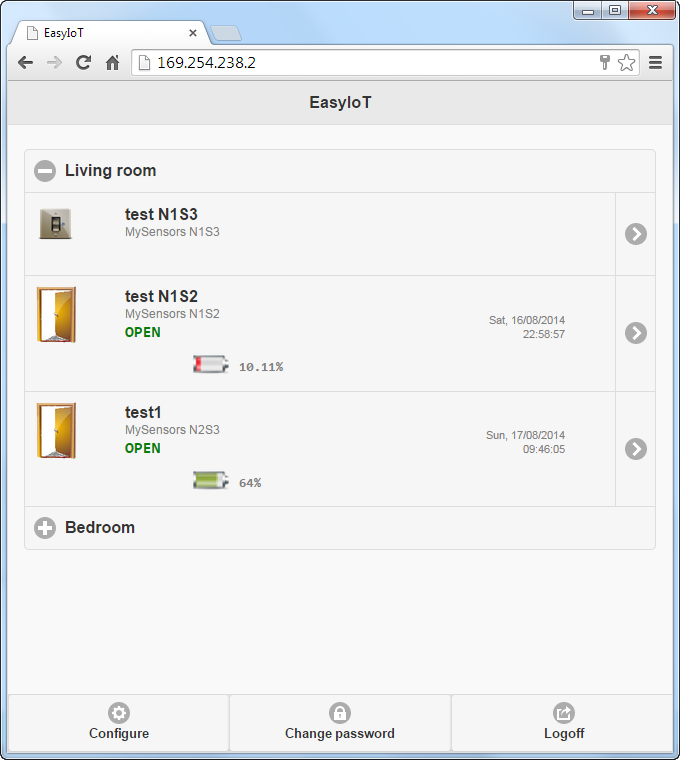
Next time we will se how to run EasyIoT server in background.
See more tutorials at http://iot-playground.com/build
Buying guide
To support this site and EasyIoT framework development please buy in our store.
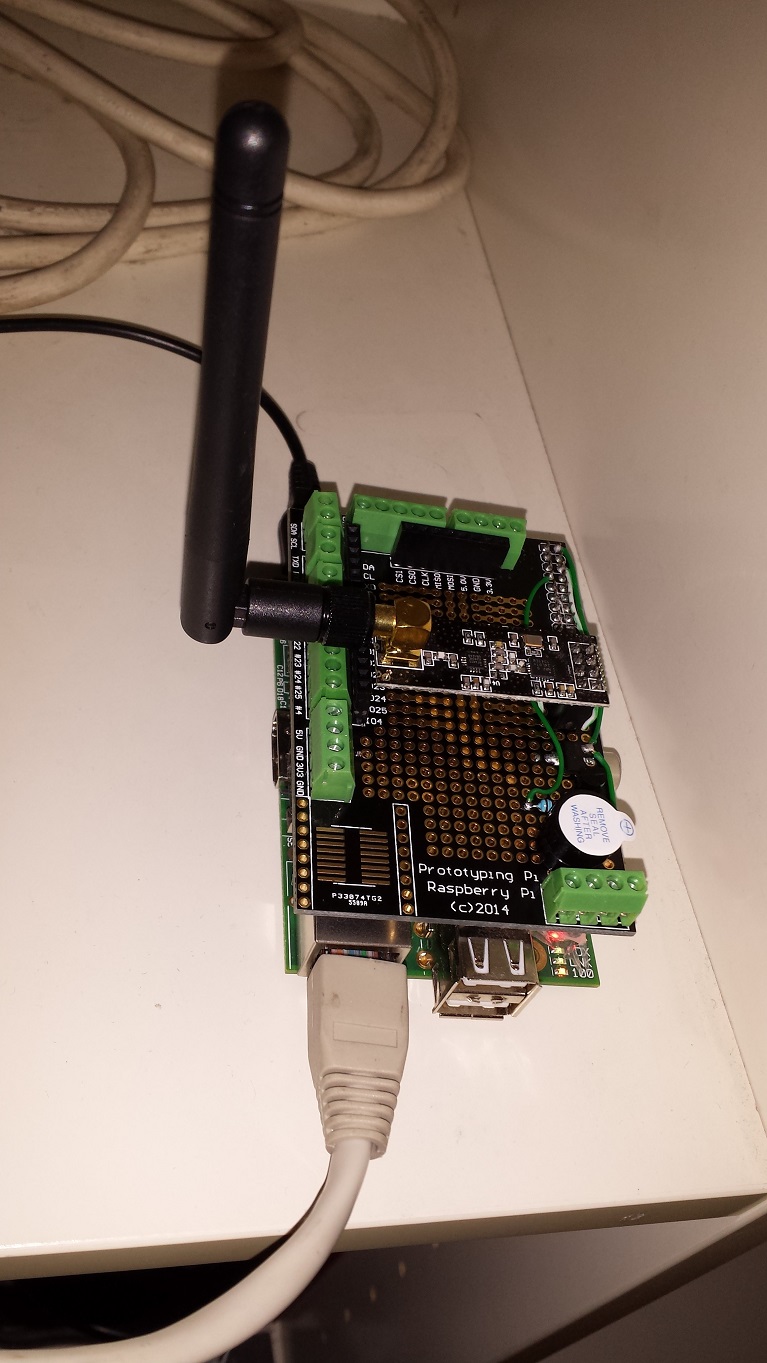
 $41.99
$41.99 $39.96
$39.96
Comments
The Raspberry Pi disk image file (Raspberry PI and Raspberry Pi 2) is corrupted. I can not disagree, someone could help me!
Hi rado, you should be able to connect with you Server in the rpi without any configuration. Are you sure the wifi it's working rigth? Can you do a ping e.g. www.google.com? Can you do a ping from another machine to your rpi? Are your Easy Server starting on boot?
Or should you where to enter the SSL key for wifi?
BR
Rado
Indeed, I saw it afterwards,it working o.k. thanks
I download image from this and all working very good.
At this link serpaux.fr/download/ you will find the working version for a limited time, I hope the administrator will add it on this fabulous site. By the way, the start of the service won't work, I only got the respons 'Starting easyiot (via systemctl): easyiot.service.' but no page in the browser.
015-12-15T20:44:11.9293270+00:00 INFO System Sy stem started
Dec 15 20:44:19 Web service started
Dec 15 20:44:20 Listening on port(s):80, 1301
2015-12-15T20:44:20.7358160+00:00 DEBUG MySensors MySensors Connect
2015-12-15T20:44:20.8699930+00:00 DEBUG MySensors Check wires.
I install raspbian after that all like this top of page. Catalog was right /home/pi/easyiot.
If you can repair some errors.
My nrf24l01 not works and mysensors drivers in easyiot i cant configure. Where is error ?
RSS feed for comments to this post