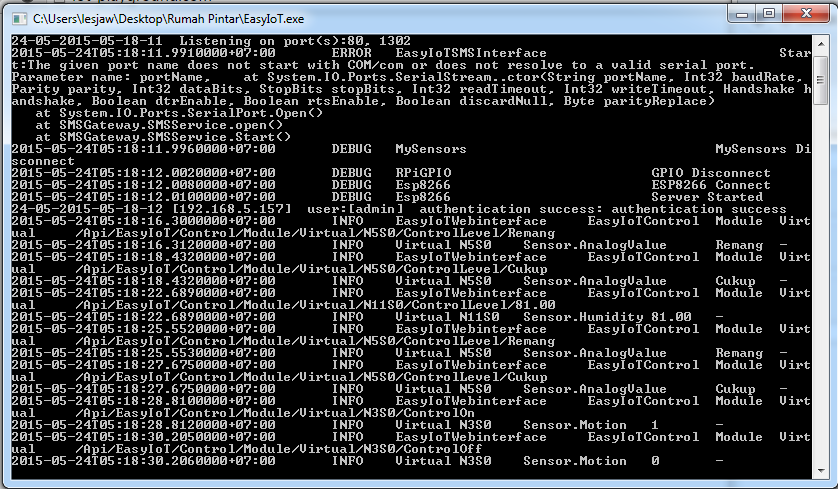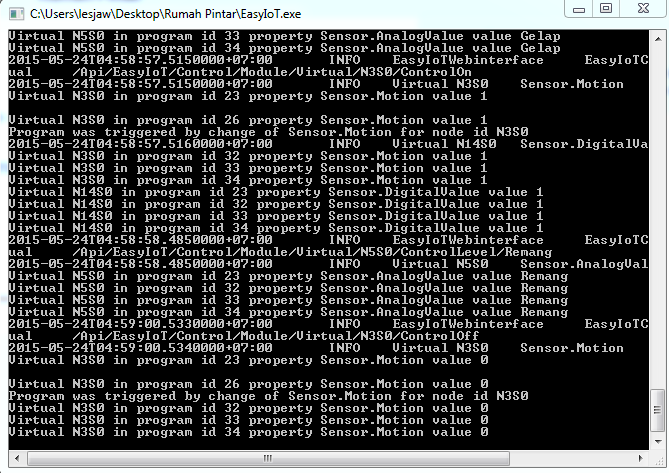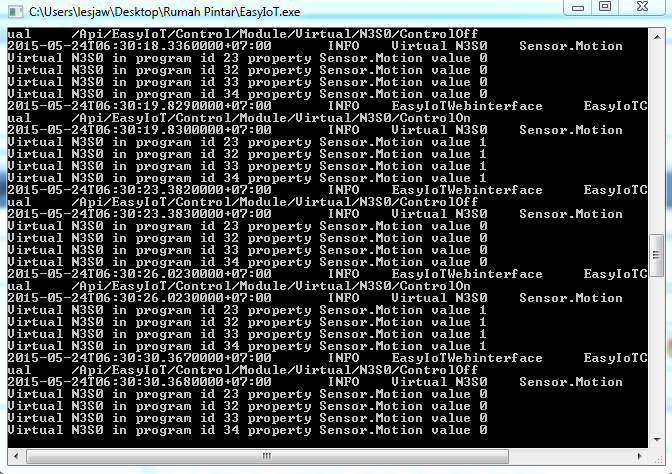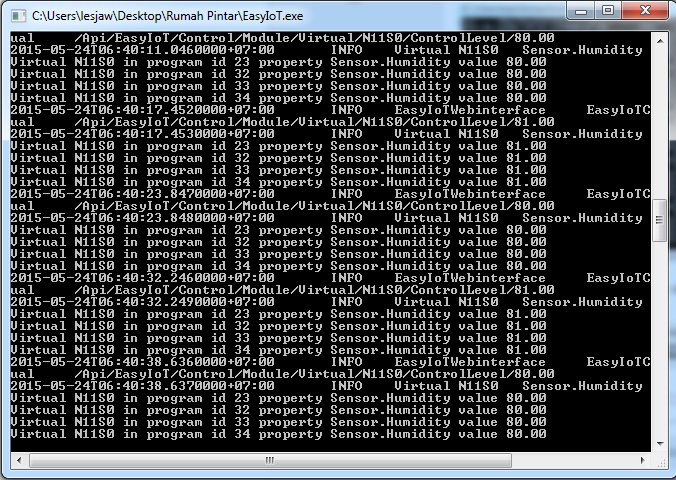- Posts: 55
- Thank you received: 6
triple/double log data
8 years 10 months ago #1680
by lesjaw
triple/double log data was created by lesjaw
i just notice this and make my automation run wierd..
at first boot, easyIoT server still running correctly..here is the log screen shoot..
as you can see..all node still reporting once a time to server, but after i press on off in node n14s0 which is a relay node, all node reporting triple time in a time..
i have debug all node, and they are all send data only once a time..
and relay node who cause this issue is an example tutorial from this web..
here is the code inside relay node..
and here is the code of automation of that relay in server side
at first boot, easyIoT server still running correctly..here is the log screen shoot..
as you can see..all node still reporting once a time to server, but after i press on off in node n14s0 which is a relay node, all node reporting triple time in a time..
i have debug all node, and they are all send data only once a time..
and relay node who cause this issue is an example tutorial from this web..
here is the code inside relay node..
/*
* This sketch demonstrates how to set up a simple HTTP-like server.
* The server will set a GPIO pin depending on the request
* http://server_ip/gpio/0 will set the GPIO2 low,
* http://server_ip/gpio/1 will set the GPIO2 high
* server_ip is the IP address of the ESP8266 module, will be
* printed to Serial when the module is connected.
*/
#include <ESP8266WiFi.h>
const char* ssid = "Bolt";
const char* password = "nexusdroit";
// Create an instance of the server
// specify the port to listen on as an argument
WiFiServer server(80);
void setup() {
Serial.begin(115200);
delay(10);
// prepare GPIO2
pinMode(2, OUTPUT);
digitalWrite(2, 0);
// Connect to WiFi network
Serial.println();
Serial.println();
Serial.print("Connecting to ");
Serial.println(ssid);
WiFi.begin(ssid, password);
while (WiFi.status() != WL_CONNECTED) {
delay(500);
Serial.print(".");
}
Serial.println("");
Serial.println("WiFi connected");
// Start the server
server.begin();
Serial.println("Server started");
// Print the IP address
Serial.println(WiFi.localIP());
}
void loop() {
// Check if a client has connected
WiFiClient client = server.available();
if (!client) {
return;
}
// Wait until the client sends some data
Serial.println("new client");
while(!client.available()){
delay(1);
}
// Read the first line of the request
String req = client.readStringUntil('\r');
Serial.println(req);
client.flush();
// Match the request
int val;
if (req.indexOf("/gpio/0") != -1)
val = 0;
else if (req.indexOf("/gpio/1") != -1)
val = 1;
else {
Serial.println("invalid request");
client.stop();
return;
}
// Set GPIO2 according to the request
digitalWrite(2, val);
client.flush();
// Prepare the response
String s = "HTTP/1.1 200 OK\r\nContent-Type: text/html\r\n\r\n<!DOCTYPE HTML>\r\n<html>\r\nGPIO is now ";
s += (val)?"high":"low";
s += "</html>\n";
// Send the response to the client
client.print(s);
delay(1);
Serial.println("Client disonnected");
// The client will actually be disconnected
// when the function returns and 'client' object is detroyed
}and here is the code of automation of that relay in server side
const String ESP8266_IP_ADDRESS = "192.168.5.174";
const String MODULE_ADDRESS = "N14S0";
/*
This code is running one time when program is enabled
*/
public void Setup(){
// System.Diagnostics.Process.Start("CMD.exe","");
EventHelper.ModuleChangedHandler((o, m, p) => {
Console.WriteLine(m.Domain +" "+ m.Address + " in program id "+ Program.ProgramId.ToString()+ " property "+ p.Property + " value " + p.Value);
if (m.Domain == "Virtual" && m.Address == MODULE_ADDRESS && p.Property == "Sensor.DigitalValue")
sendCommand(p.Value);
return true;
});
}
/*
This code is running periodicaly when program is enabled.
Cron job detirmine running period.
*/
public void Run(){
}
private void sendCommand(string value){
sendToServer("/gpio/"+value);
}
private void sendToServer(String message){
try
{
//Console.WriteLine("TCP client command:" + message);
Int32 port = 80;
System.Net.Sockets.TcpClient client = new System.Net.Sockets.TcpClient( ESP8266_IP_ADDRESS, port);
Byte[] data = System.Text.Encoding.ASCII.GetBytes(message);
System.Net.Sockets.NetworkStream stream = client.GetStream();
stream.Write(data, 0, data.Length);
// Close everything.
stream.Close();
client.Close();
}
catch(Exception e)
{
Console.WriteLine(e.StackTrace);
}
}Please Log in or Create an account to join the conversation.
8 years 10 months ago #1681
by EasyIoT
Replied by EasyIoT on topic triple/double log data
Please Log in or Create an account to join the conversation.
8 years 10 months ago - 8 years 10 months ago #1682
by lesjaw
yes..is there any correlation between cdj problrm and mine?
i have update the EasyIoT.exe in cdj thread..but it doesn't fix my problem..
all node still send data three or four time ..
btw i have disable that motion sensor automation and restart EasyIoT.exe..
Replied by lesjaw on topic triple/double log data
EasyIoT wrote: Did you read this thread?
iot-playground.com/forum/bug-reports/197...ation-enable-disable
yes..is there any correlation between cdj problrm and mine?
i have update the EasyIoT.exe in cdj thread..but it doesn't fix my problem..
all node still send data three or four time ..
btw i have disable that motion sensor automation and restart EasyIoT.exe..
Last edit: 8 years 10 months ago by lesjaw.
Please Log in or Create an account to join the conversation.
8 years 10 months ago #1683
by lesjaw
Replied by lesjaw on topic triple/double log data
Please Log in or Create an account to join the conversation.
8 years 10 months ago #1684
by EasyIoT
Replied by EasyIoT on topic triple/double log data
You havein EventHelper.ModuleChangedHandler before you filter event for particular node. If you have three programs with this, then you see three output messages for one event. Everything seems ok.
Console.WriteLine(m.Domain +" "+ m.Address + " in program id "+ Program.ProgramId.ToString()+ " property "+ p.Property + " value " + p.Value); Please Log in or Create an account to join the conversation.
8 years 10 months ago #1685
by lesjaw
I see... Ok... Yes i have 4 program with that... Ok then..
So there is something wrong with my automation code... I should filter them first?
Thank you
Replied by lesjaw on topic triple/double log data
EasyIoT wrote: You have
in EventHelper.ModuleChangedHandler before you filter event for particular node. If you have three programs with this, then you see three output messages for one event. Everything seems ok.Console.WriteLine(m.Domain +" "+ m.Address + " in program id "+ Program.ProgramId.ToString()+ " property "+ p.Property + " value " + p.Value);
I see... Ok... Yes i have 4 program with that... Ok then..
So there is something wrong with my automation code... I should filter them first?
Thank you
Please Log in or Create an account to join the conversation.
Time to create page: 0.594 seconds
Forum latest
- No posts to display.